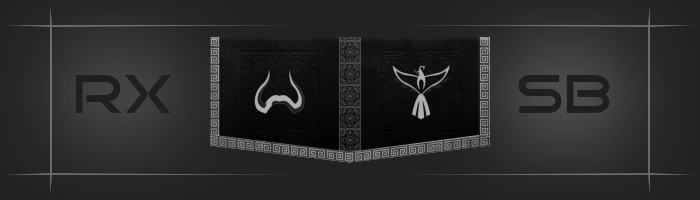1. Go to Start > Computer > C: > Program Files (x86) > Java > jre6 > bin
If you have both do the one with (x86)
2. Right click in the address/path bar at the top of the window, select "Copy Address as Text"
3. Close that window
4. Go to "Start", right click on "Computer" and selection "Properties". Then select the "Advanced system settings" link on the left column of that window.5. Click the "Environment Variables" button.
6. A window will pop up. Scroll down a bit in the options list at the bottom of this window until you see the "Path" options. Select it and click the "edit" button.
7. Click on the end of the text that is already in the field there and type a semicolon ";" (without the quotes), then after the semicolon right click and "Paste" the path that we copied earlier.
example of how a path would look when added (note yours may be different):
Quote
%systemroot%\system32;%systemroot%;%systemroot%\system32\wbem;C:\Program Files (x86)\Java\jre6\bin
8. Click Ok on all the windows and close them
9. Re-run your installer file (install-windows).
I didn't write this. Hope this help in some way if you have not gotten your problem fixed.